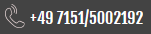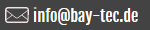Spektrum DXe Programmiersoftware
Spektrum Programmer Beta
Spektrum Programmer allows you to configure settings, load model presets, and update the software on your receiver or transmitter.
To connect a receiver:
- Open Spektrum Programmer from the Start Menu or Desktop.
- Plug the USB programmer cable (SPMA3065) into the computer and plug the cable into the BIND/PROG port of the receiver.
- Supply power to the receiver with a battery.
To connect a transmitter:
- Open Spektrum Programmer from the Start Menu or Desktop.
- Plug the USB programmer cable (SPMA3065) into the computer and plug the cable into the servo port on the back of the transmitter (above the trainer port).
- Turn on the transmitter.
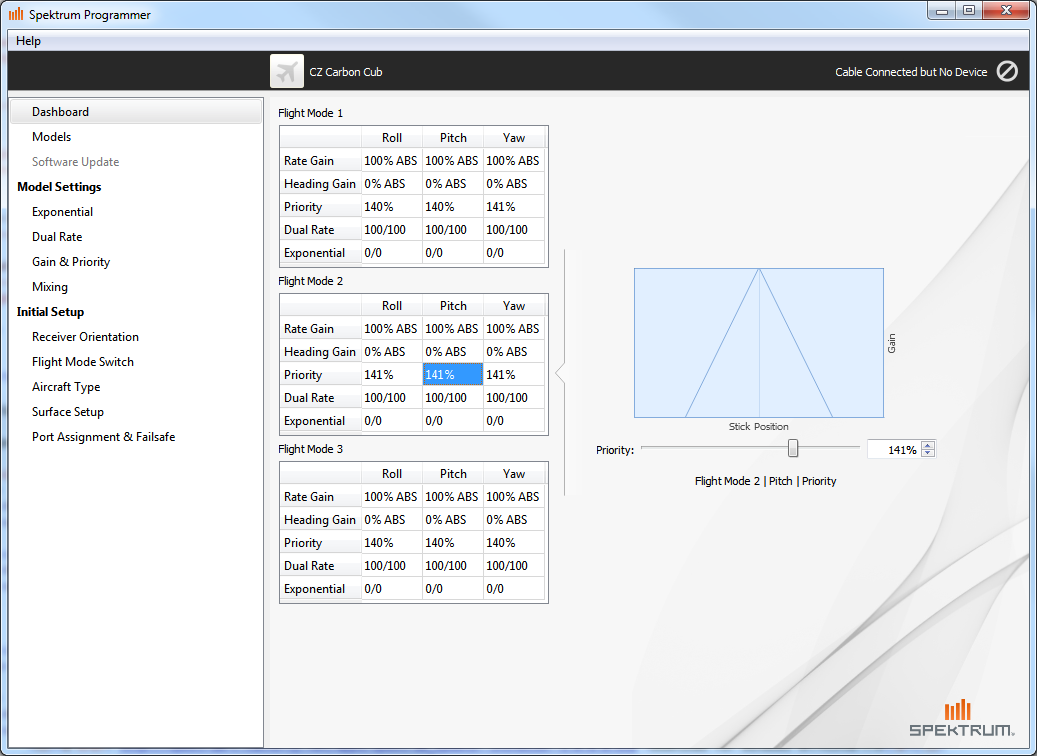
Version 1.1 (Released October 1, 2015)
Changes
- Added support for the DXe
- Added a trash for models
Version 1.0 (Released April 24, 2015)